When building a Google Paid Search campaign, you should use Keywords to promote your ad.
Keywords can be words or phrases describing your product or service related to your AD, and it will help channel to determine by who and when your ad can visible.
-
The keywords you choose will be used to create the experiments and launch the campaigns, and it is controlled by channel on how to show your ads to people. Selecting relevant keywords for your ad campaign to help you to better reach your targeting people.
Limitations and Validation:
-
Keywords can have a Maximum of 80 characters, including spaces.
- Match type syntax (e.g., "phrase match", [exact match]) is not supported when entering new keywords. Instead, match type is configured at the campaign-level, under Advanced Settings for Google Ads (see screenshot below).
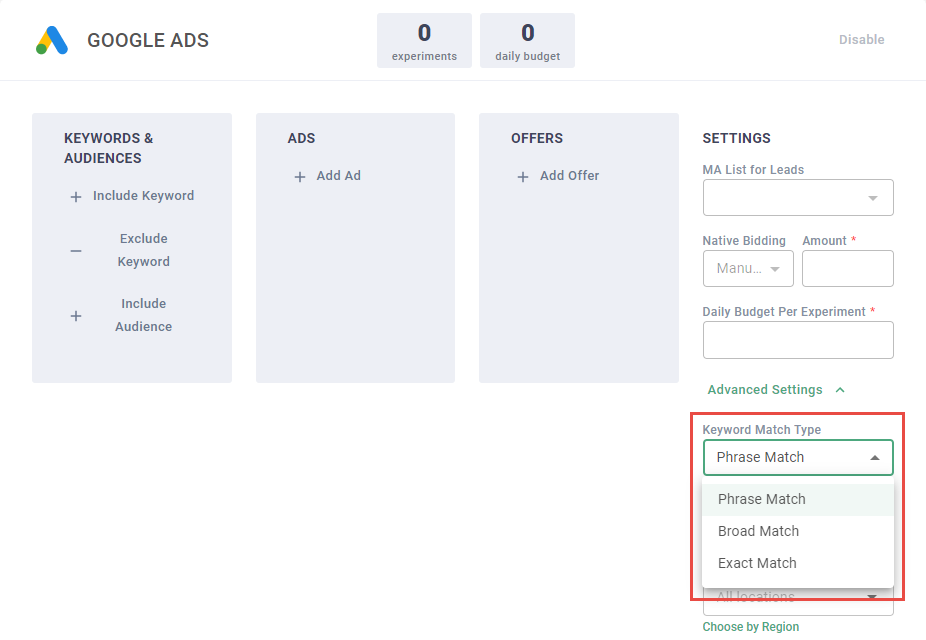
Tips and Tricks
-
You can Paste a list of keywords, limited to max 1000 records
-
Platform will consider the first 1000 keywords in the list and ignore the rest
-
Currently, it is only supported to have line breaks to separate your list when pasting data, commas, semicolons or any other punctuation will be rejected.
-
-
You can get up to 25 suggested keywords by adding a URL or a Product definition
-
Any item previously added to the list will be replaced by the suggested keywords.
-
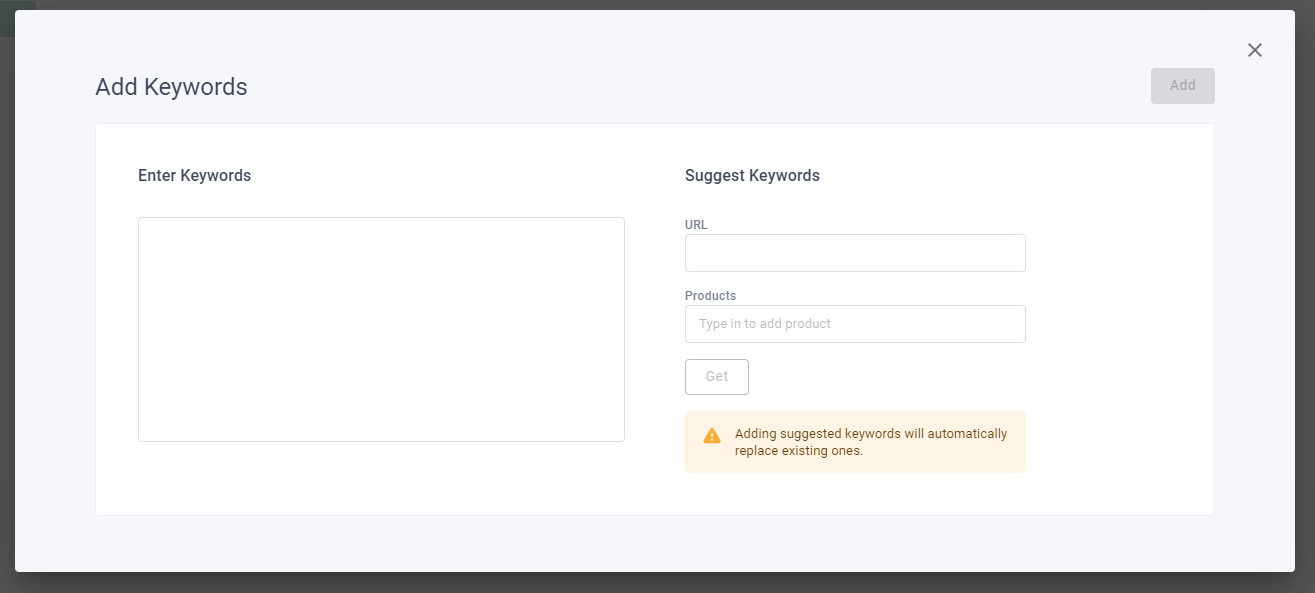
Note. In case you paste a list of keywords including currently not supported, or duplicates (existing on Library), the platform will automatically remove it from your list and those are not going to be displayed.

Comments
0 comments
Article is closed for comments.